LG GW300 Software Upgrade / Flashing Tutorial29 LG GW300 Software Upgrade / Flashing Tutorial29 LG GW300 Software Upgrade / Flashing Tutorial29 LG GW300 Software Upgrade / Flashing Tutorial29 LG GW300 Software Upgrade / Flashing Tutorial29 LG GW300 Software Upgrade / Flashing Tutorial
29 LG GW300 Software Upgrade / Flashing Tutorial
If you are LG GW300 users and have a problem with it ( software problem ) like Auto Shutdown AKA Restarting, Hanging or stuck, now you can repair it for free.
Ok, let startded..,
Tools & Materials
- Original Usb data cable, compatible with Nokia CA-101 Usb data cable
- Software updater / flasher ( GSMMULTI V3.0 ). click here to downlod
- LG GW300 Firmware click here to download
Step by Step
- Download & Extract LG GW300 Flasher
- Execute / Install SETUP_GSMULTI_V30, and then C:\GSMULTI folder will be created
- Find MultiGSM_V30.exe on C:\GSMULTI folder, then right click, send to desktop
- Execute / Install Setup_USB_PortMapping_04.exe, and the result will be stored in C:\GSMULTI\UsbDrivers\MTK
- Connect phone ( in power off condition ) to PC via Usb data cable, wait until detected by PC
- When PC asking for driver, go to C:\GSMULTI\UsbDrivers\MTK, wait until driver installed
- Open MultiGSM_V30.exe ( at desktop ), go to Tab Setting ==> Configuration. For DLL, choose GW300_090625.dll at LG GW300 Flasher folder, for S/W file choose LG GW300 Firmware. For other setting don't changed
- Final step.., just click on START button and wait untill all process done / pass.
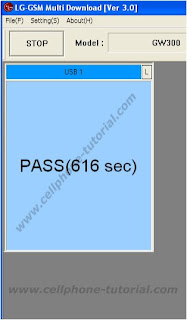
--------------------------------------------------------------------------------











0 comments:
Post a Comment